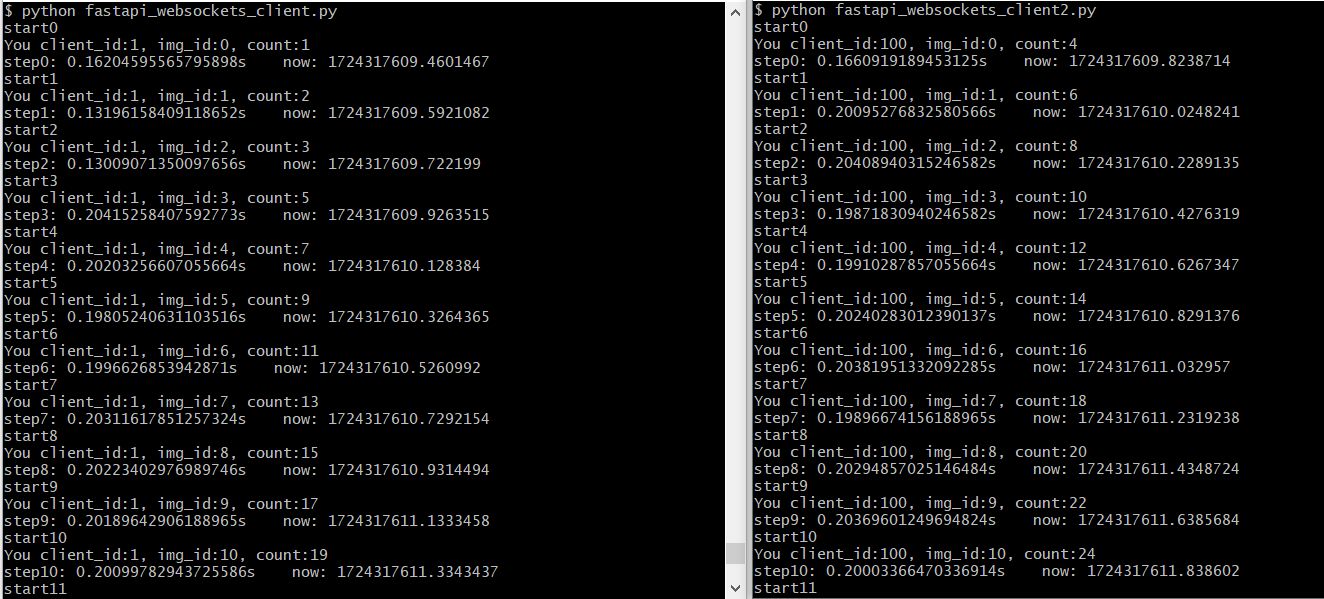1
2
3
4
5
6
7
8
9
10
11
12
13
14
15
16
17
18
19
20
21
22
23
24
25
26
27
28
29
30
31
32
33
34
35
36
37
38
39
40
41
42
43
44
45
46
47
48
49
50
51
52
53
54
55
56
57
58
59
60
61
62
63
64
65
66
67
68
69
70
71
72
73
74
75
76
77
78
79
80
81
82
83
84
85
86
87
88
89
90
91
92
93
94
95
96
97
98
99
100
101
102
103
104
105
106
107
108
109
110
111
112
113
114
115
116
117
118
119
120
121
122
123
124
125
126
127
128
129
130
131
132
133
134
135
136
137
|
import base64
import asyncio
import threading
import time
import cv2
import numpy as np
import uvicorn
from io import BytesIO
from typing import List
from PIL import Image
from fastapi import FastAPI, WebSocket, WebSocketDisconnect
from PyQt5.QtCore import QObject, pyqtSignal
from collections import deque
from IDQueue import IDQueue
max_len_queue = 5
socket_to_ai_queue = deque(maxlen=max_len_queue)
ai_to_socket_queue = IDQueue()
socket_to_ai_lock = threading.Lock()
ai_to_socket_lock = threading.Lock()
class ConnectionManager:
def __init__(self):
self.active_connections: List[WebSocket] = []
async def connect(self, websocket: WebSocket):
await websocket.accept()
self.active_connections.append(websocket)
def disconnect(self, websocket: WebSocket):
self.active_connections.remove(websocket)
async def send_personal_message(self, message: str, websocket: WebSocket):
await websocket.send_text(message)
async def broadcast(self, message: str):
for connection in self.active_connections:
await connection.send_text(message)
class WebTask(QObject):
signal_text = pyqtSignal(str)
signal_client_msg = pyqtSignal(int, int, np.ndarray)
def __init__(self):
super().__init__()
self.app = FastAPI()
self.manager = ConnectionManager()
def long_running(self):
@self.app.websocket("/ws_bytes/{client_id}")
async def websocket_client_msg(websocket: WebSocket, client_id: int):
await self.manager.connect(websocket)
ai_to_socket_queue.clear(client_id)
try:
while True:
data = await websocket.receive_json()
images = data.get("images", {})
img_b64 = images.get("encoded", "")
img_id_send = images.get("image_id", -1)
if len(img_b64) > 0:
img_file = BytesIO(base64.b64decode(img_b64))
img_array = np.frombuffer(img_file.getvalue(), dtype=np.uint8)
im = cv2.imdecode(img_array, cv2.IMREAD_COLOR)
if len(socket_to_ai_queue) < max_len_queue:
with socket_to_ai_lock:
print("socket_to_ai_queue append")
socket_to_ai_queue.append((client_id, img_id_send, im))
else:
print("socket_to_ai_queue full")
timeout = 1000
while timeout:
timeout -= 1
if ai_to_socket_queue.len(client_id):
with ai_to_socket_lock:
print("ai_to_socket_queue pop")
img_id_read, count = ai_to_socket_queue.pop(client_id)
if img_id_send == img_id_read:
break
else:
print(f"img_id_send:{img_id_send} != img_id_read:{img_id_read}")
else:
await asyncio.sleep(0.003)
await self.manager.send_personal_message(f"You client_id:{client_id}, img_id:{img_id_send}, count:{count}", websocket)
except WebSocketDisconnect:
self.manager.disconnect(websocket)
asyncio.create_task(uvicorn.run(self.app, host="0.0.0.0", port=8000))
class ProcessingTask(QObject):
def __init__(self):
super().__init__()
def work(self):
print("work start")
time.sleep(0.1)
print("work finsh")
def send_result(self, client_id, val):
if ai_to_socket_queue.len(client_id) < max_len_queue:
with ai_to_socket_lock:
print("ai_to_socket_queue append")
ai_to_socket_queue.add(client_id, val)
else:
print("ai_to_socket_queue full")
def long_running(self):
count = 0
print(f'ProcessingTask running')
while True:
if len(socket_to_ai_queue) > 0:
with socket_to_ai_lock:
print("socket_to_ai_lock popleft")
client_id, img_id, im = socket_to_ai_queue.popleft()
print(f"thread count:{count}")
count += 1
self.work()
self.send_result(client_id, (img_id, count))
else:
time.sleep(0.003)
|