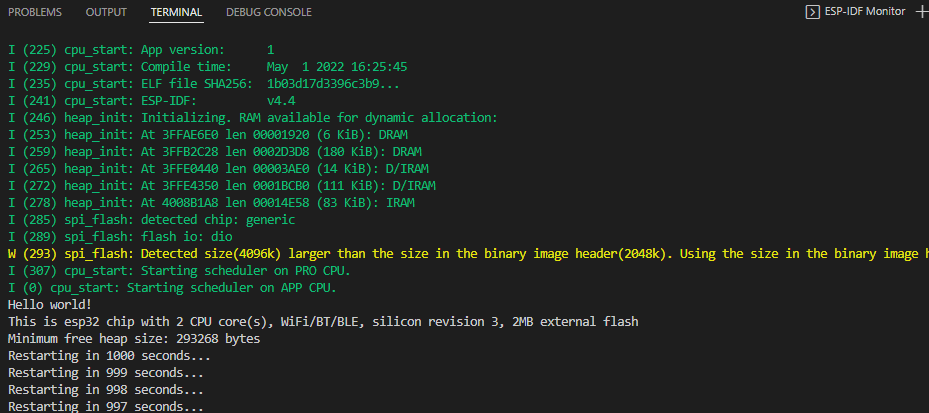https://github.com/espressif/esp-usb-bridge
1.Clone
1 | git clone --depth 1 https://github.com/espressif/esp-usb-bridge.git |
2.VSCode
Ctrl + Shift + P ESP-IDF: Open ESP-IDF Terminal
- Config
1 | idf.py menuconfig |
down: J up:K
settings are in the “Bridge Configuration” sub-menu, swap TDO/TDI target pin num.
- Build
1 | idf.py build |
- Flash
1 | idf.py -p PORT flash monitor |
PORT is the serial port created by an USB-to-UART chip
Tips: set boot load mode
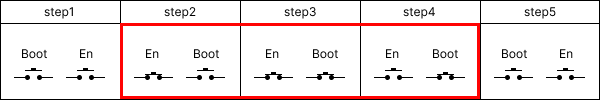
- Reboot
3.Install Driver
Windows Device manager
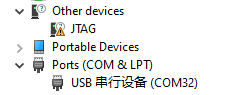
install driver
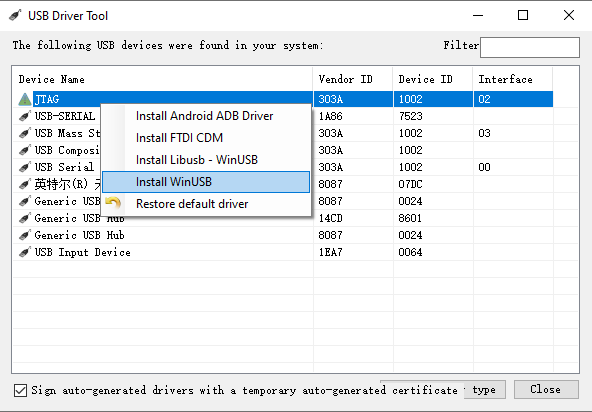
install success
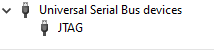
4.Connect Target
- connect target mcu
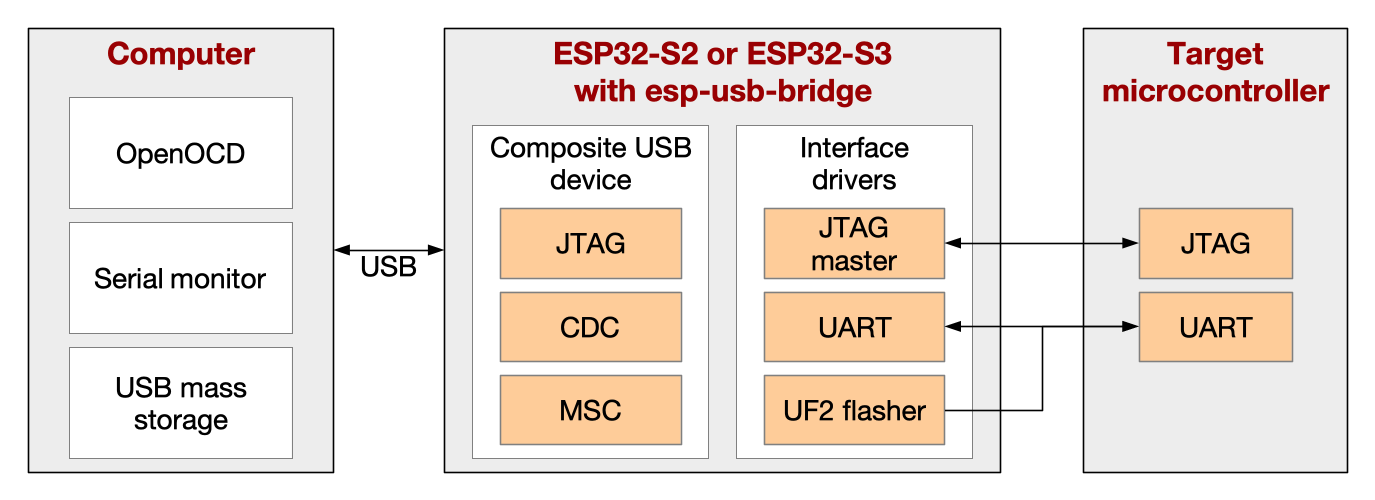
- set target mcu download mode
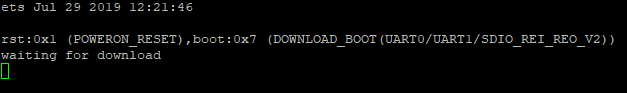
- OpenOCD connect ESP32-WROVER-E
Ctrl + Shift + P ESP-IDF: Open ESP-IDF Terminal
1 | openocd.exe -f interface/esp_usb_bridge.cfg -f target/esp32.cfg |
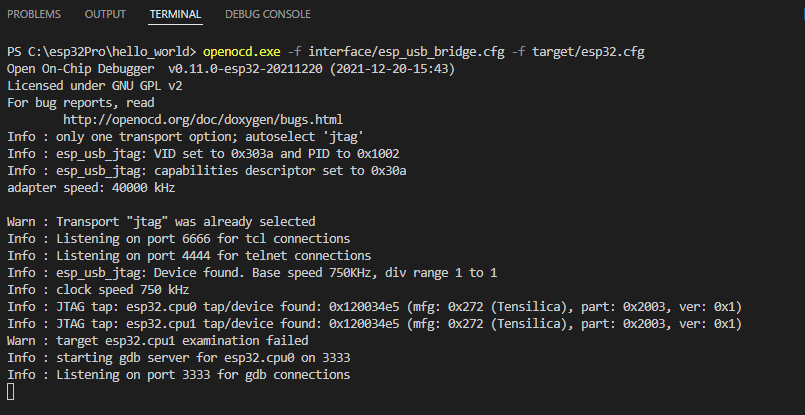
- use jtag flash
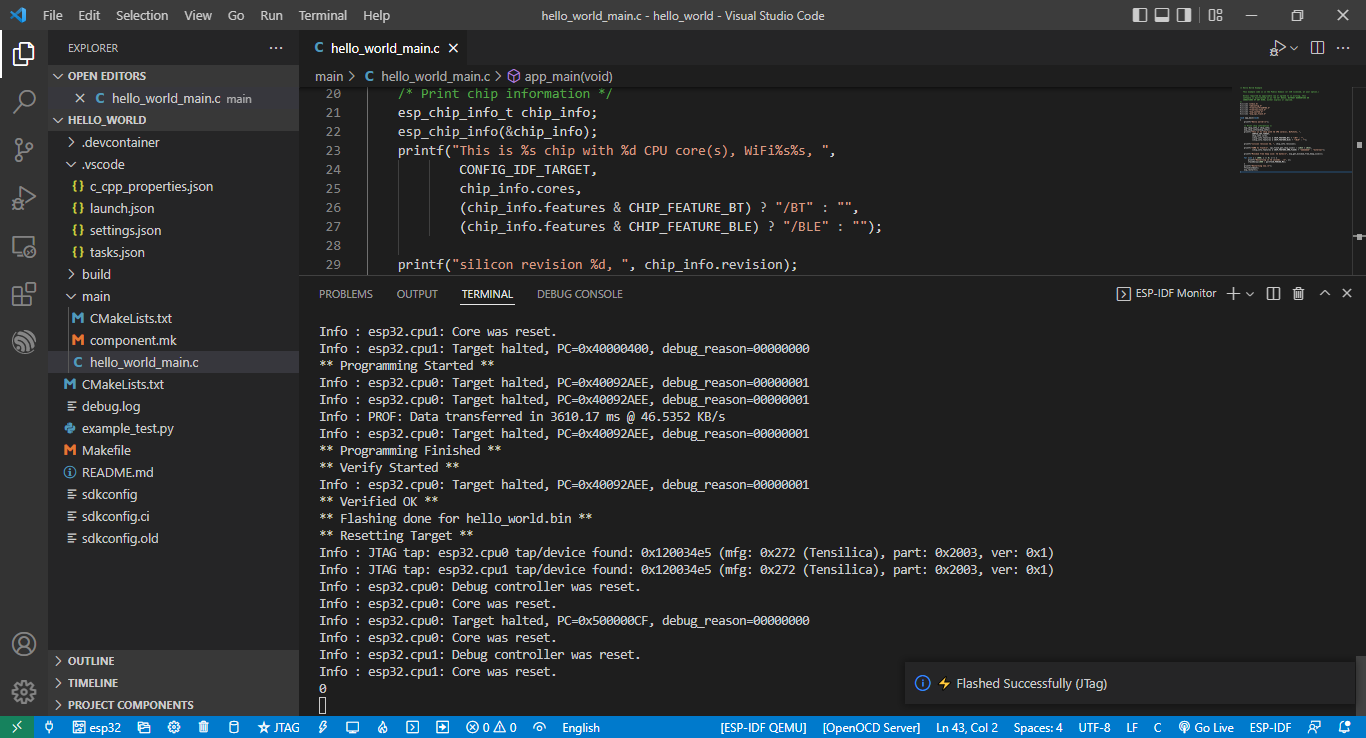
use serial
Select Port (COMx)
ESP-IDF Monitor device
reboot target mcu