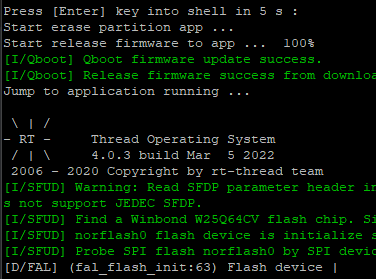stm32f407vet6 qboot Ymodem PuTTY
1.qboot project
enable onchip and w25qxx flash
add qboot package
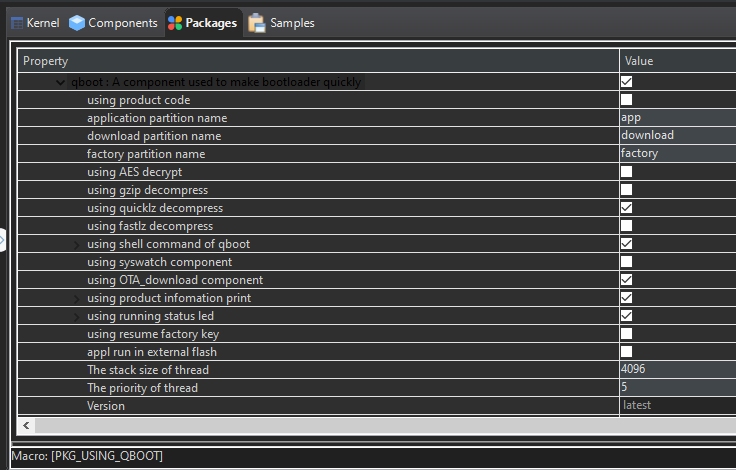
- build download
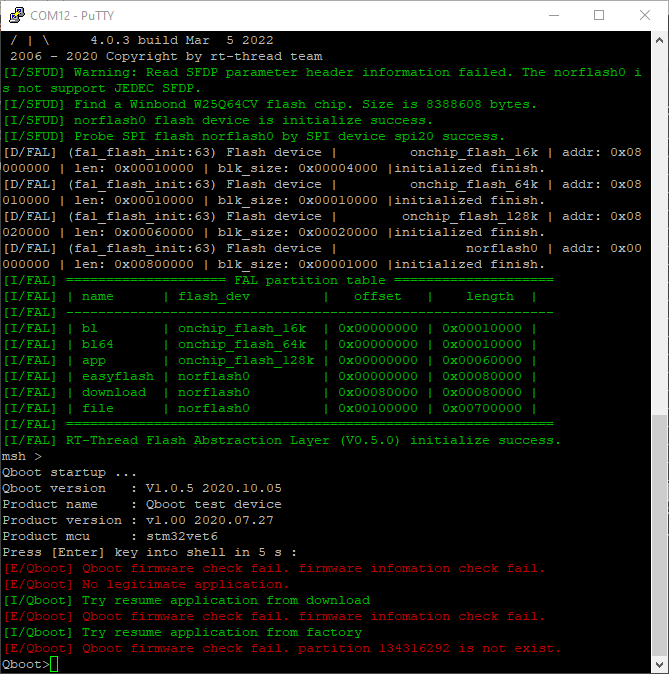
2.app project
enable onchip and w25qxx flash
add ota_downloader
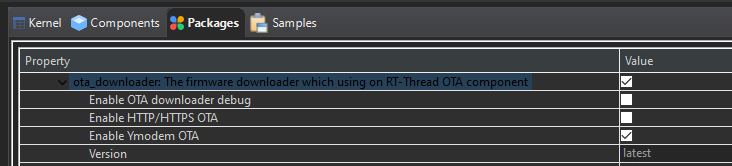
edit link.lds
0x20000 = 128k 384 = 512-128
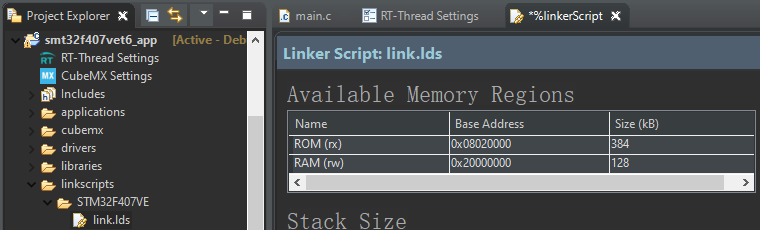
build and download
qboot jump app
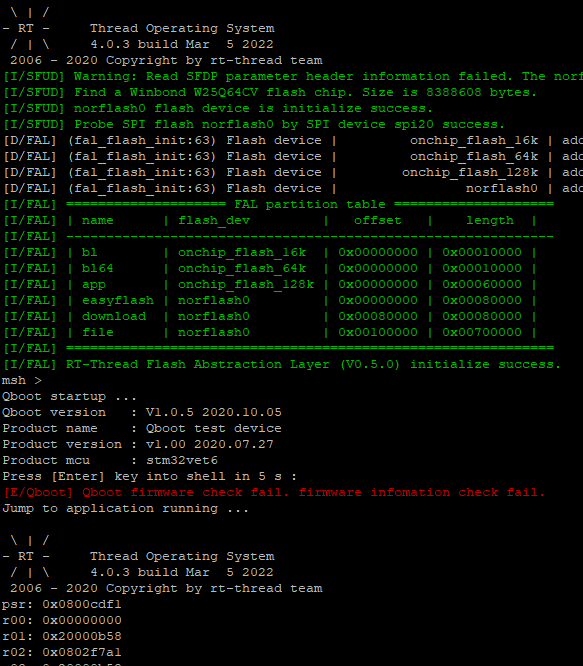
change main.c
1 |
|
build download
qboot jump app success
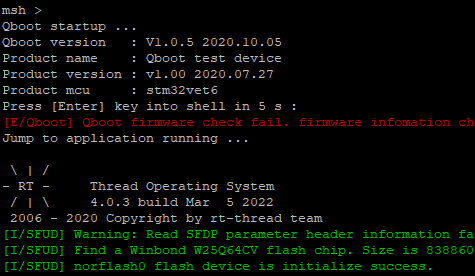
\packages\ota_downloader-latest\tools\ota_packager\rt_ota_packaging_tool.exe
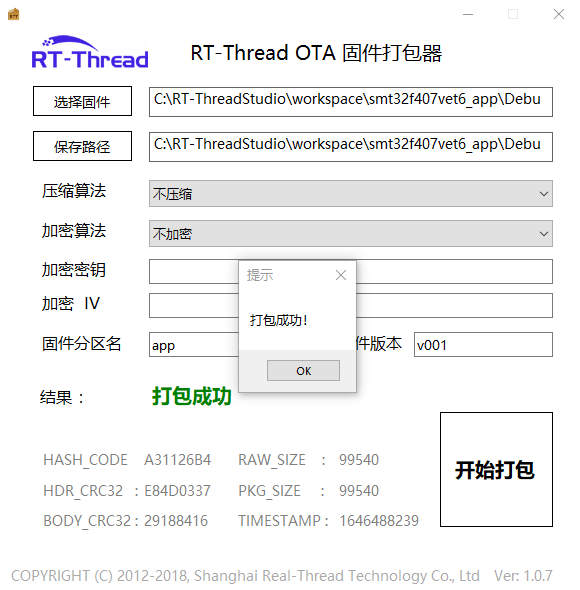
ExtraPuTTY (PuTTY Session Manager)
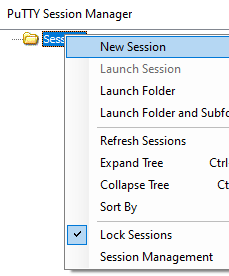
Ymodem Send
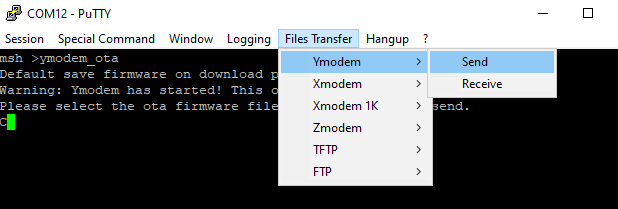
System restart
Qboot erase partition app
Release firmware from download to app
Jump to applicaton